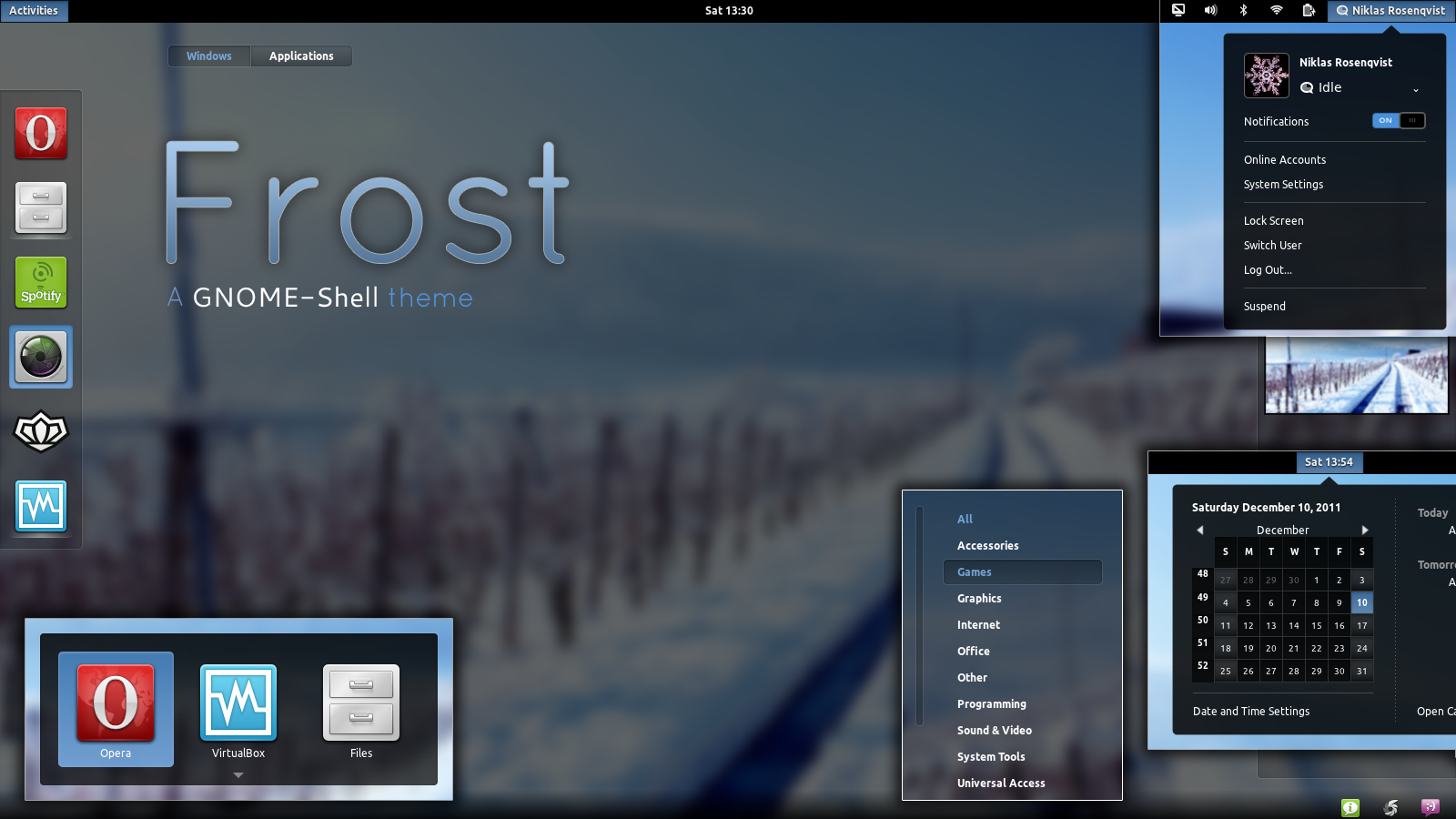ShopDreamUp AI ArtDreamUp
Deviation Actions
Suggested Deviants
Suggested Collections
You Might Like…
Featured in Groups
Description
(CAUTION! This is not being updated to be compatible with recent GNOME releases.)
Frost is a GNOME-Shell theme based on the popular theme Minty created by ~satya164. It has been adapted to fit better with the default gtk-theme Adwaita. The changes made are:
- Color scheme
- Transition durations lowered to make it snappier
- Workspace switcher design
- Running applications indicator and switches are from the default GNOME-Shell theme.
- The top panel is no longer transparent
It is compatible with the latest Gnome Shell 3.2.
---
Installation Instructions (~satya164):
Extract the zip file to the themes directory i.e. "~/.themes/" or "/usr/share/themes/" or use Gnome Tweak Tool to install.
Install the User Theme Extension and use the Gnome Tweak tool to choose the themes.
To install the Gnome Shell theme without the User Theme Extension,
1. First backup your Gnome Shell theme directory i.e. "/usr/share/gnome-shell/theme/".
2. Extract the zip file and rename "gnome-shell" directory to "theme",
3. Copy it to "/usr/share/gnome-shell/".
4. Restart GNOME Shell by pressing "Alt+F2", then type r and press Enter.
---
To install Gnome Tweak Tool in Ubuntu, open the terminal and type,
sudo apt-get install gnome-tweak-tool
---
Warning:
This theme is not compatible with old Gnome Shell 3.0 (e.g.-Fedora 15). I'm not responsible if you try to use it on old Gnome Shell and things break.
---
License: GPL
Frost is a GNOME-Shell theme based on the popular theme Minty created by ~satya164. It has been adapted to fit better with the default gtk-theme Adwaita. The changes made are:
- Color scheme
- Transition durations lowered to make it snappier
- Workspace switcher design
- Running applications indicator and switches are from the default GNOME-Shell theme.
- The top panel is no longer transparent
It is compatible with the latest Gnome Shell 3.2.
---
Installation Instructions (~satya164):
Extract the zip file to the themes directory i.e. "~/.themes/" or "/usr/share/themes/" or use Gnome Tweak Tool to install.
Install the User Theme Extension and use the Gnome Tweak tool to choose the themes.
To install the Gnome Shell theme without the User Theme Extension,
1. First backup your Gnome Shell theme directory i.e. "/usr/share/gnome-shell/theme/".
2. Extract the zip file and rename "gnome-shell" directory to "theme",
3. Copy it to "/usr/share/gnome-shell/".
4. Restart GNOME Shell by pressing "Alt+F2", then type r and press Enter.
---
To install Gnome Tweak Tool in Ubuntu, open the terminal and type,
sudo apt-get install gnome-tweak-tool
---
Warning:
This theme is not compatible with old Gnome Shell 3.0 (e.g.-Fedora 15). I'm not responsible if you try to use it on old Gnome Shell and things break.
---
License: GPL
© 2011 - 2024 nsrosenqvist
Comments32
Join the community to add your comment. Already a deviant? Log In
This is incredible! My only issue is that if you open activities via the hot corner then leave it without the hot corner, it stays blue until you put the mouse over it again.